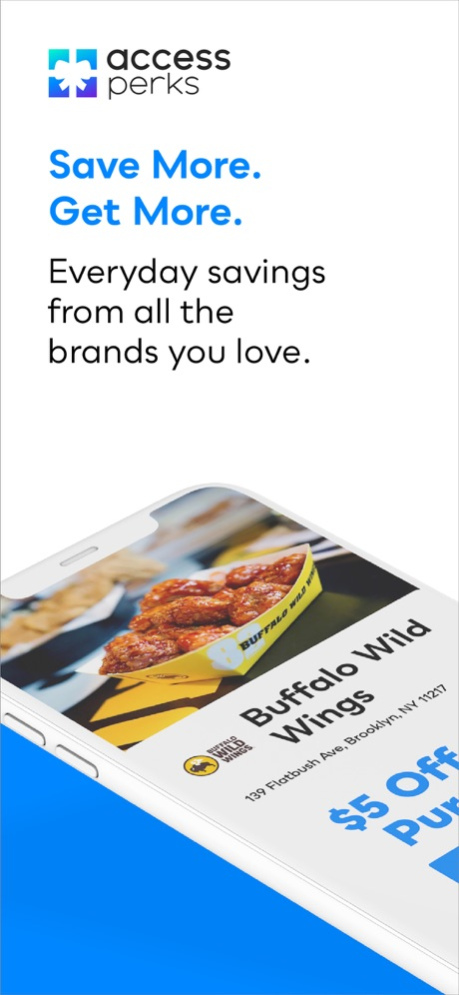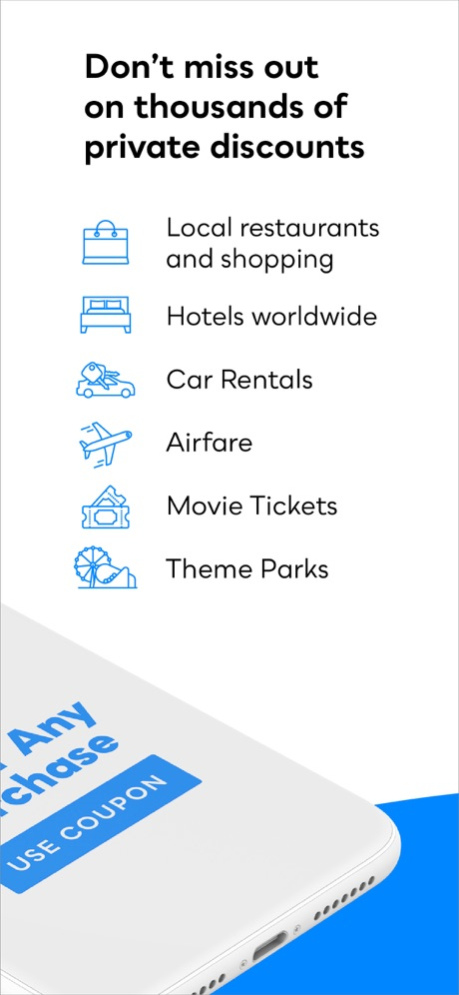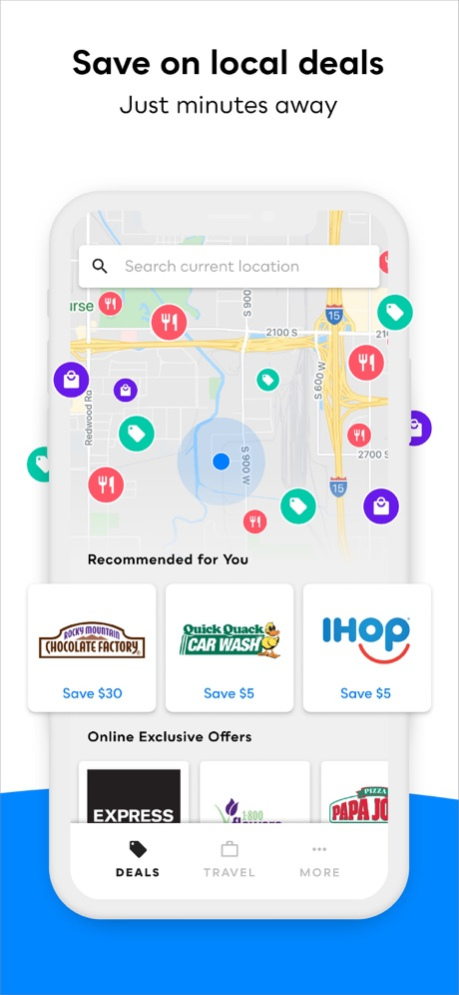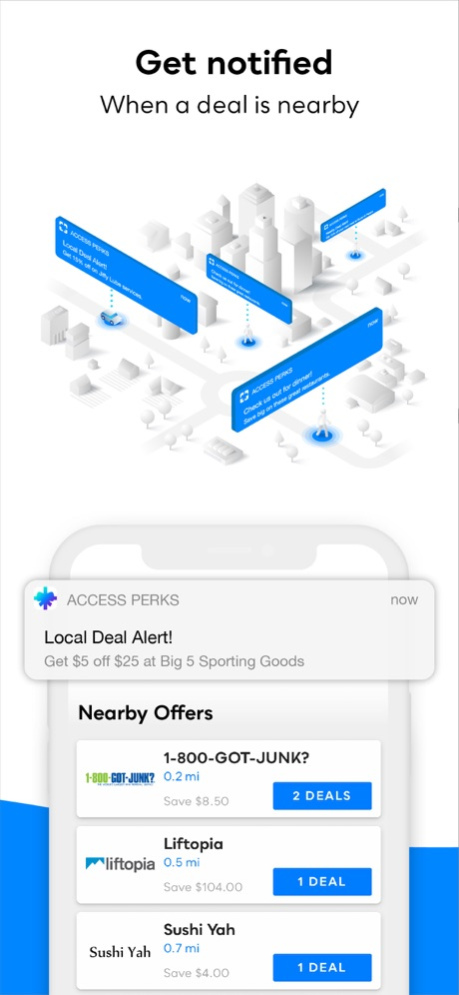Access Perks 4.4.3
Continue to app
Free Version
Publisher Description
As a team member, you can get up to 60% off with deals where you live, work, and play.
KEY BENEFITS:
• Unbeatable travel discounts. Experience more and spend less with prices up to 60% lower than you’ll find anywhere else. Save big on hotel stays, car rental, flights and things to do wherever you go.
• Local deals. Save 10-50% at local restaurants, retailers, auto service shops, movie theaters and more right in your backyard.
• Everyday savings. Discover deals for every need, want, and occasion. Don’t pay full price if you don’t have to. Members save on average 34% per transaction.
FEATURES INCLUDE:
• No printing coupons. Just show the mobile discount on your phone at checkout.
• Deals you can use over and over. Many offers don’t have an expiration date, so you can use them as often as you like.
• GPS search. Find deals near you.
• Thousands of private discounts. Most deals are not available to the public and can only be accessed by members.
TO START SAVING:
• Download the app.
• Sign in or sign up with your registration code.
• Find deals and start saving.
Note: Only registered members can use this app and access these deals. For questions, contact us at customerservice@memberweb.com.
Apr 28, 2021
Version 4.4.3
This version corrects an issue where a notification leads to a blank page.
About Access Perks
Access Perks is a free app for iOS published in the Personal Interest list of apps, part of Home & Hobby.
The company that develops Access Perks is Access VG. The latest version released by its developer is 4.4.3.
To install Access Perks on your iOS device, just click the green Continue To App button above to start the installation process. The app is listed on our website since 2021-04-28 and was downloaded 3 times. We have already checked if the download link is safe, however for your own protection we recommend that you scan the downloaded app with your antivirus. Your antivirus may detect the Access Perks as malware if the download link is broken.
How to install Access Perks on your iOS device:
- Click on the Continue To App button on our website. This will redirect you to the App Store.
- Once the Access Perks is shown in the iTunes listing of your iOS device, you can start its download and installation. Tap on the GET button to the right of the app to start downloading it.
- If you are not logged-in the iOS appstore app, you'll be prompted for your your Apple ID and/or password.
- After Access Perks is downloaded, you'll see an INSTALL button to the right. Tap on it to start the actual installation of the iOS app.
- Once installation is finished you can tap on the OPEN button to start it. Its icon will also be added to your device home screen.